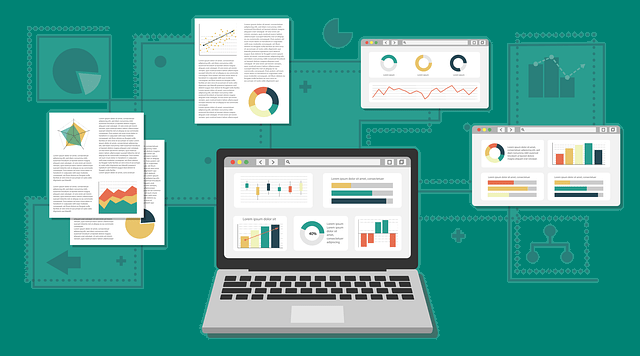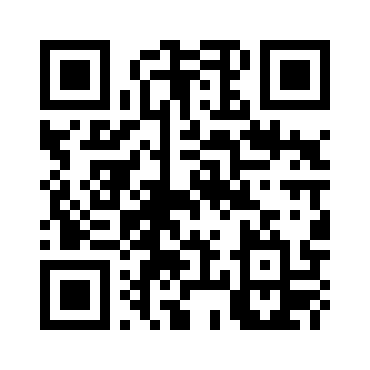I'm new to QR Codes. Can you explain them?
Glad you asked! Here's a few basics to get you started:
What is a QR Code?
QR Codes are two-dimensional patterns made up of black and white pixels, serving as a modernized version of barcodes. Originally developed by Denso Wave, a Japanese subsidiary of Toyota supplier Denso, they were created to streamline logistics processes in automobile production. In recent years, with the rise of smartphones, QR Codes have become increasingly popular in mobile marketing. The term "QR" stands for "Quick Response", indicating the rapid access to information embedded within the Code.
What are the advantages of using QR Codes?
QR Codes are becoming increasingly favored due to their versatility. They can serve multiple purposes such as obtaining customer feedback to enhance the quality of products or services, boosting customer engagement by providing access to images or videos, and promoting businesses through events or coupons. With just one scan, all of these tasks can be accomplished effortlessly.

How do I scan QR Codes?
The method of scanning QR Codes depends on your device, as some may have a pre-installed QR Code scanner or reader. Simply open the camera app on your mobile phone and hover it over the Code for a few seconds until a notification appears. In case this doesn't happen, verify if QR Code scanning is enabled in your settings. If the issue persists, you can install third-party QR Code readers from your app store to address the problem.
How do I create a free QR Code?
We'll show you how to create a QR Code in just 3 simple steps:
Select which QR Code type
You can choose from URL, Text, Email, SMS, vCard, Facebook, Wi-Fi, or Bitcoin. These free QR Codes are static and not editable or trackable.

Fill in the information
Enter all the details needed in the available fields. It could be a text, url, link, contact information, or any other type of information. Once you're done, click on “Generate”.

Download the QR Code
There is a standard black and white design, or you may choose specific colors, logo and frames to prettify the QR Code. If not, click to download your finished QR Code.

What are the different type of QR Codes?
We offer a wide range of Static QR Codes that are available for free and will never expire. Once a static QR Code is generated, it's yours forever though it's content can't be edited or tracked while scanning.
URL
Use this QR Code to open a link to a Webpage, URL, Link, or Youtube.
vCard
Use this QR Code Image to create a Digital Business Card which can be saved to phone.
Text
Use this QR Code Image to display text in any language, limit to 300 characters.
SMS
Use this QR Code Image to send a text message to any Phone Number.
Use this QR Code Image to send an email with a message to any Email Address.
WiFi
Use this QR Code to connect to a Wi-Fi network where the credentials are in the QR.
Use this QR Code to post a tweet attached with a link or URL and hashtags.
Crypto
Use this QR Code to request Crypto payments from major cryptocurrencies like Bitcoin.
Dynamic QR
If you need to create an editable and trackable QR Code then check our Dynamic QR functionalities instead.
Static QR Code
A static QR code contains fixed information that remains the same every time it is scanned. Static QR codes are used for advertising, product information, and business cards.
- Used for Printing
- Download in various formats
- Customizable Colors and Logo
- Used to pass information quickly
QR Code Generator
A comprehensive solution to build a bridge between offline and online marketing, create dynamic QR, and brand your QR Codes with Company Logo and Colors.
- Track with a single scan
- Employ brand logo and colors
- Design fully-customized QR Codes
- Construct beautiful Landing Pages
Dynamic QR Code
Dynamic QR codes can be updated with new information, making them ideal for applications that require frequent changes such as event tickets, coupons, and digital menus.
- Real Time Tracking Updates
- Future Changes and Editing
- Used for Marketing Purposes
- Build custom-made landing pages
Your QR Code marketing platform
Now you can fully customize your QR Codes with your Company Logo and Brand Colors, get Scan Statistics, and even edit the content of the QR Code after print.